So, you’ve decided to start a website with no experience.
Whether it’s for your business, blog, or that passion project you’ve been itching to start, the first question is: Where do you begin?
Well, the answer is simple, and is only one word – Elementor.
Elementor is a website builder that everyone is talking about, but is it really good for beginners, or is it just another complex tool you can’t handle without relying on your techy friend?
Just a spoiler alert: Elementor is awesome both for beginners and professionals.
But don’t just take my word for it.
In this post, we will dive into why Elementor is your new bestie when it comes to website building, which features this tool has, and why it’s better than other website builders.
Table of Contents
ToggleWhat Is Elementor, and Why Should You Care?
Elementor is a powerful, drag-and-drop website builder for WordPress that allows you to create stunning websites without writing a single line of code. Sounds like magic, right? Well, it’s kind of.
To be honest with you, this website was built completely with Elementor, and it has all the features I ever needed.
What I like the most about Elementor is the friendly and clear interface that suits both beginners and professional website designers.
Before Elementor was founded in 2016 by Yoni Luksenberg and Ariel Klikstein, building a website without any knowledge of coding was a joke.
But today, with Elementor, you can focus on the most important thing in website building, which is the UI/UX (User interface/user experience), so your website visitors will become addicted to reading your content and visiting your site, without wasting your time on coding elements over and over again.
Imagine being able to craft a professional-looking website that stands out from the crowd, all without sweating even a single drop. That’s exactly what Elementor offers.

AD:
Key Features That Make Elementor the King of Website Builders
Let’s begin with the key features Elementor has you can benefit from.
These are not just features with cool names you are used to seeing in many tools, they are practical and designed to make your life easier.
1) Drag-and-Drop Editor: The heart of Elementor is its drag-and-drop editor, which lets you place elements (like text boxes, images, and buttons) exactly where you want them.
It’s hard to find such super intuitive website builders that don’t require you to write a single line of code.
2) Pre-designed Templates: Designing a website requires creativity, but I know that feeling when you just feel stuck and don’t know which elements to use.
Elementor is here to solve this problem with a vast library of pre-designed templates that you can use as a starting point.
I love it because there are templates for every need, whether you’re building a blog, portfolio, or an online store.
3) Responsive Design: Most users these days visit websites on their mobile devices, so ensuring your website looks great on mobile is crucial.
Elementor helps you customize the way your website looks on each device, desktop, tablet, or smartphone.
What’s cool about it is that you can even tweak the design specifically for mobile without affecting the desktop version.
4) Global Widgets: You don’t need to waste your precious time on creating widgets again and again. Elementor lets you create widgets once and use them across your whole website.
There’s also an option to update them easily, all in one place.
5) Unlimited Plugins: Elementor integrates with so many amazing WordPress plugins that let you do almost everything that comes to your mind.
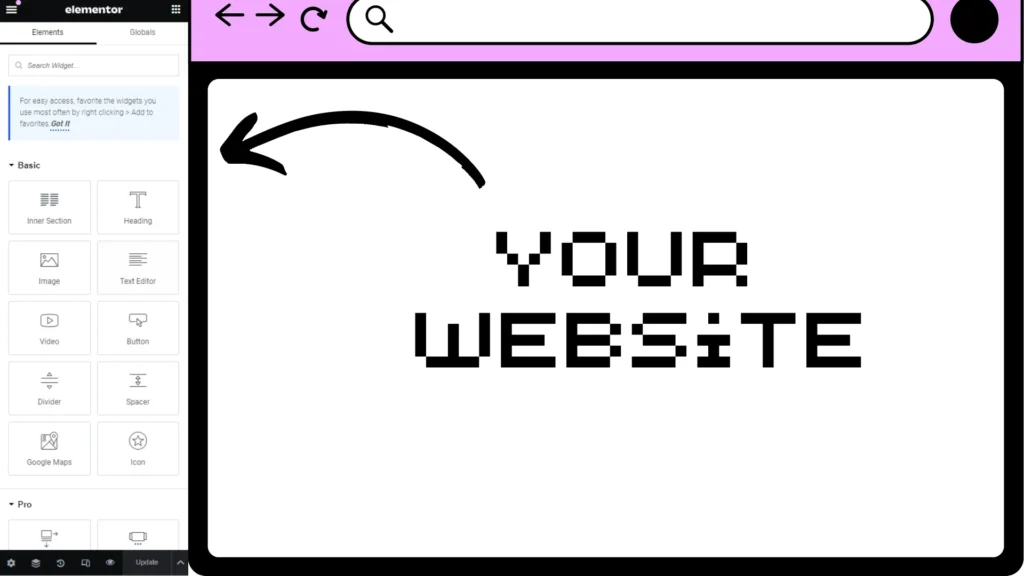
Elementor's Best Features: The Beginner’s Playground
It’s time to talk about the features that make Elementor shine in the eyes of beginners.
1) Ease of Use
The people who created Elementor got into beginners’ minds and made the interface clean, simple, and intuitive.
There’s no need for any tech wizard to figure it out. Just drag, drop, and you are done.
Take for example this video which shows how easy the use of Elementor is and how you can do it yourself also:
AD:
2) Affordable Pricing
New website owners usually don’t have a large budget so they are limited when it comes to paying for a website builder.
Lucky for them and you, Elementor offers a completely free version that is packed with features that can help you build a basic website.
If you decide to go pro and unlock the full power of Elementor, the pricing is still reasonable, especially when considering the advanced tools and features you get access to.
The Elementor Pro pricing starts with as little as $5 per month, which most people can afford.
3) Awesome Documentation and Customer Support
If you ever get stuck, the customer support of Elementor will be right there to help. You can contact them through live chat or email, and they will always solve your problems quickly and efficiently.
Elementor also has tons of YouTube tutorials and courses available to help you become a master of this tool.
4) Supercharged With AI Features to Simplify Design
One of the things that excites me the most about Elementor is its AI-powered features. With these special features, you feel like a professional website builder on steroids.
Some of the things these AI features can help you with are AI-powered design suggestions, performance optimization, and content recommendations.
5) Elementor Hosting: The Complete Package
If you think that Elementor is just for building websites, think again.
This platform offers a package called Elementor Hosting, an awesome solution that includes everything you need to get your site online.
This package includes the power of the Elementor Pro tool combined with strong web hosting, ensuring that your site is fast, secure, and always up.
It’s the best solution for everyone, especially for new website owners who hate to juggle multiple accounts or services.
Some of the awesome features included in Elementor Hosting are daily backups, free SSL certifications, and 24/7 support, all while integrating seamlessly with the Elementor builder.
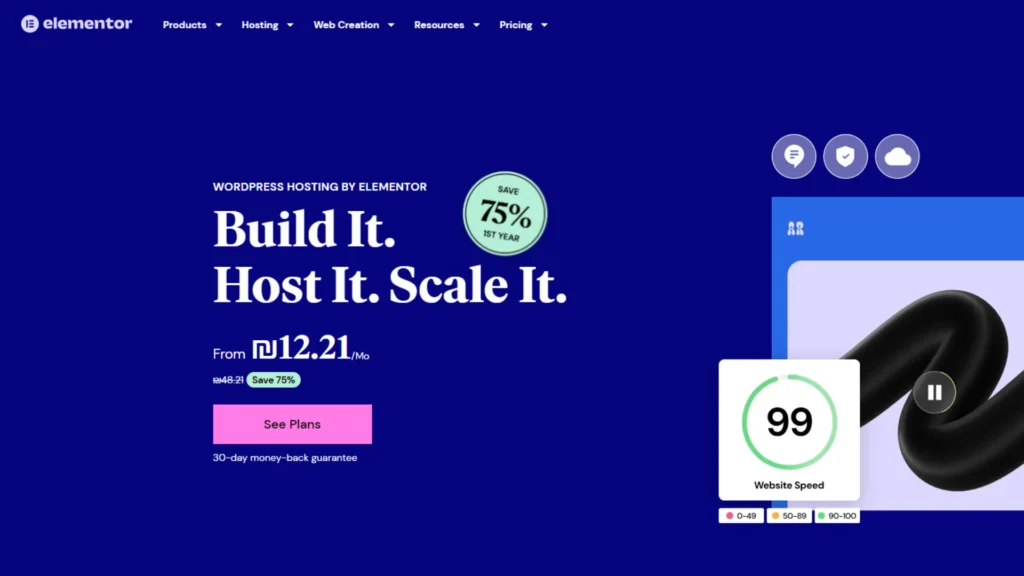
Elementor vs. the Competition: Why It Stands Out
Yeah… I know what you’re thinking right now;
“There are plenty of website builders out there, why should I choose Elementor?”
Well, here’s a quick comparison of Elementor with some of the popular options out there:
Wix: Wix is user-friendly, but there are fewer customization options compared to Elementor. Plus, there are more SEO options available on Elementor.
This post may also interest you: Wix vs Elementor – Which one is better for you?
Squarespace: This tool is known for its beautiful templates. However, it has less flexibility, and you can’t find on Squarespace so many plugins like on Elementor.
WordPress + Other Builders: Using WordPress doesn’t neccessarily mean using Elementor. There are additional website builders that integrate with WordPress.
But Elementor’s interface is more friendly and intuitive than other WordPress website builders.
Final Thoughts: Is Elementor Good for Beginners?
The answer is easy – Absolutely!
The Elementor website builder provides the perfect set of powerful features that grow with you as your skills and needs evolve.
Many digital marketers and business owners choose using Elementor to build their websites, and there’s a good reason for that.
The addition of AI-powered features makes it even more exciting, helping you take your website to the next level quickly. And with Elementor Hosting, you get an all-in-one solution that handles everything from design to deployment.
So what are you waiting for? Give Elementor a try and you’ll see why millions of people around the world love this tool so much!
Read next: Which Platform Is Best for SEO?
AD:





